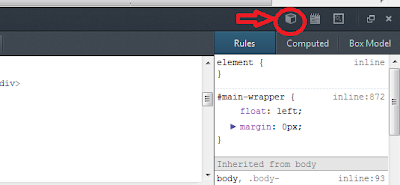As we all know Facebook & Google are Two Top Leaders In Internet World. But In the Month of August,2013 this two website lost their security and they got hacked. Both attacks are done by palestine hackers. First hacker was Security researcher who hacked Facebook owner Mark Zuckerberg's wall and second one was Google Palestine which got hacked by Hack Teach Lovers. Both attacks are occured in the gap of 3 days and both are from palestine.
Let's go through deeply in these two biggest hacking attacks on Internet.
How Facebook Owner Mark Zuckerberg Got Hacked ?
Earlier this week, security researcher Khalil Shreateh discovered a facebook bug that allowed a hacker to post on anyone's wall even if that person disabled the option of everyone can post on your wall.
Here's what he wrote on Zuckerberg's wall after hacking : " First sorry for breaking your privacy and post to your wall," Shreateh wrote on Zuckerberg's Timeline. "I has no other choice to make after all the reports I sent to Facebook team."
How Google Palestine Got hacked ?
Google Palestine, www.google.ps , got hacked by HackTeach Lovers. Visiting google.ps will show you a message about Google maps not showing Israel as palestine.
Google.ps is now loads a page that says " This Account Has Been Suspended ". It looks like a cheap hosting company was hosting the page and the domain name is still directed at them.