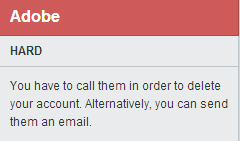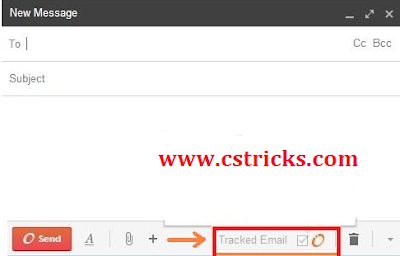As we all know Google Chrome is one of the widely used web browsers and its extensions are also playing a vital role because we can do almost all task easily by following some tricky extensions and amount of chrome extensions are increasing in chrome web store in a vast way, but unfortunately we can't use chrome extensions in other browsers officially . so here I got a awesome extension of opera which will help you to install any chrome extension inside opera browser without following any hard steps.
Opera is another easy to use and very smooth web browser but only thing we miss in opera browser is we cannot find large number of extensions like chrome do, so here in this post you will get a trick of enjoying chrome extensions inside opera browser and they can enjoy extraordinary extensions in Opera too.
Steps To Follow :
- At first download Opera Browser if you don't have by clicking Here .
- Now open Opera and click on this Link and install this addon named Chrome Extension.
- Now finally click on Add to Opera and install it inside your Opera browser.
- After sucessfull installation of Chrome extension in Opera browser , now you can simply install any extension of Google Chrome from Google Chrome Web Store .
Note : You can only access chrome extensions from chrome web store, you can't able to install chrome web apps.
By using this trick, you can install each and every extensions of google chrome. So enjoy Chrome extension inside Opera .
Comments Will Be Appreciated !! Thanks For Visiting Cs Tricks ;)